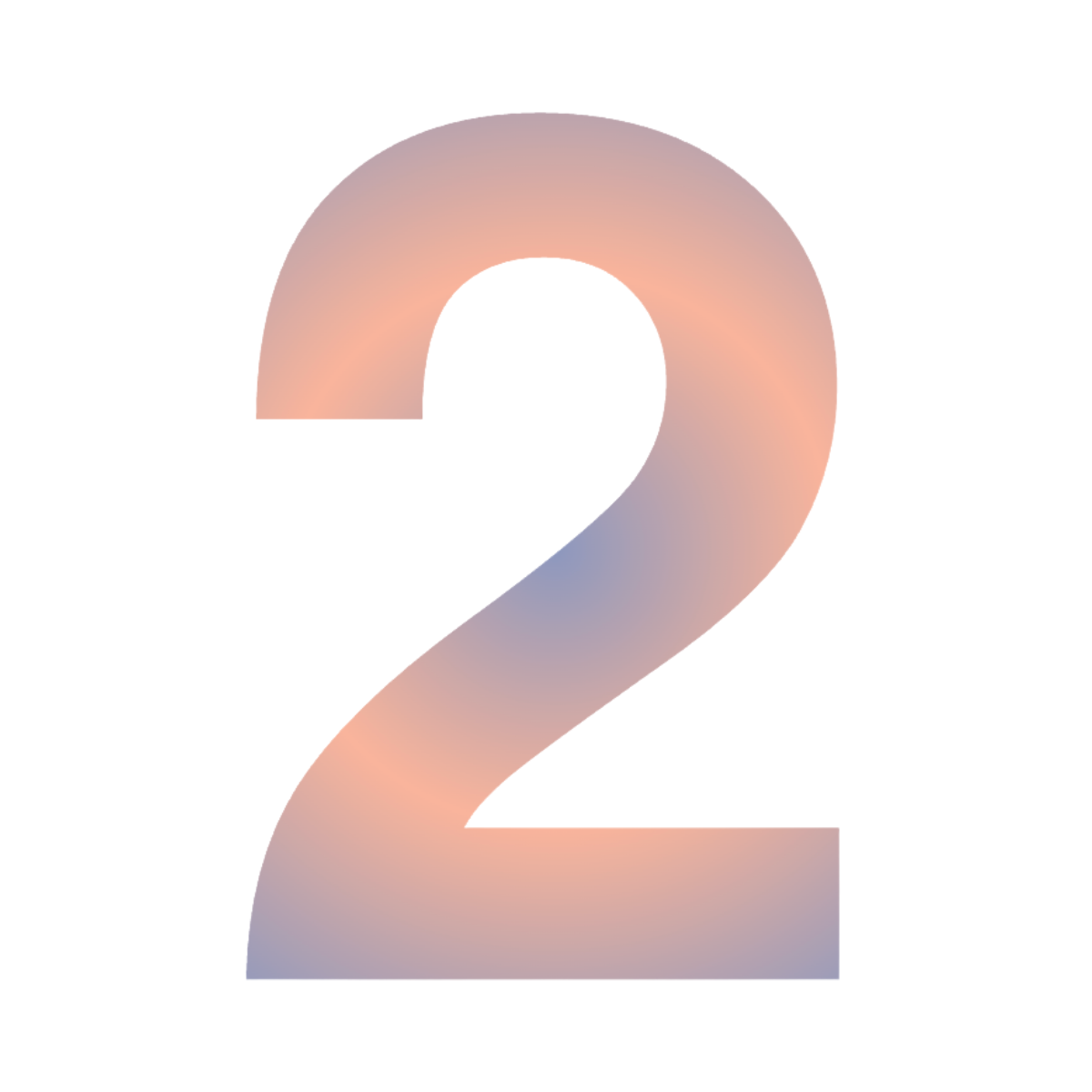What to expect when getting started with CETA Software
Thinking about making the switch to CETA Software? Whether you’re juggling multiple productions or simply seeking to improve clarity in your studio’s operations, getting started with CETA is a smooth and structured process.
We’ve built our onboarding around the needs of busy producers, ops directors, and coordinators, so you can spend less time on admin and more time on delivery.
Here’s what the setup looks like.
Tailored onboarding for your studio
Collaboration is key to the beginning of your time with CETA Software. We’ll walk you through the platform on our trial website and show you what data is required to keep your operations running smoothly. After that, we’ll look to integrate our Ignition Setup Wizard.
Add your data with our Ignition Setup Wizard
Ignition is the setup wizard for new clients. This step-by-step tool will walk you through adding your company details, rate card, resources, people, and choosing overall account configuration. When using Ignition, you will collaborate and communicate with us directly, and guidance is available on every page.
Add your team and start creating projects, quotes, and costs
Once your account is live, you can add team members with different permission levels – producers, operations managers, coordinators, and finance teams – giving everyone the visibility they need. Here, you can start quoting, scheduling, creating live projects, and invoicing, even if you’re still using the CETA trial system.
Establish your finance and invoicing workflow
Generally, you will either create Invoices for a Project:
Once the Quote is Confirmed (e.g. "First 50% deposit invoice”), or
At the end of the Project, once all the costs are in.
Whether you are a Producer or part of the Finance team, you can use CETA to create billing approvals, invoices, and reconcile your project.
You are in control
Once your workspace is set up, you’re free to manage and create projects independently. There's no need to wait on us, though we’re always here if you have questions.
You can:
Create quote templates or start projects for new productions
Adjust project settings as teams or priorities change
View data for reporting and finance
Ready to try it for yourself?
If you’re looking for a secure, production-proven tool to manage your post pipeline, CETA can help. We’ve spent over 30 years in post-production, and we’ve built our platform to support the way real studios work.