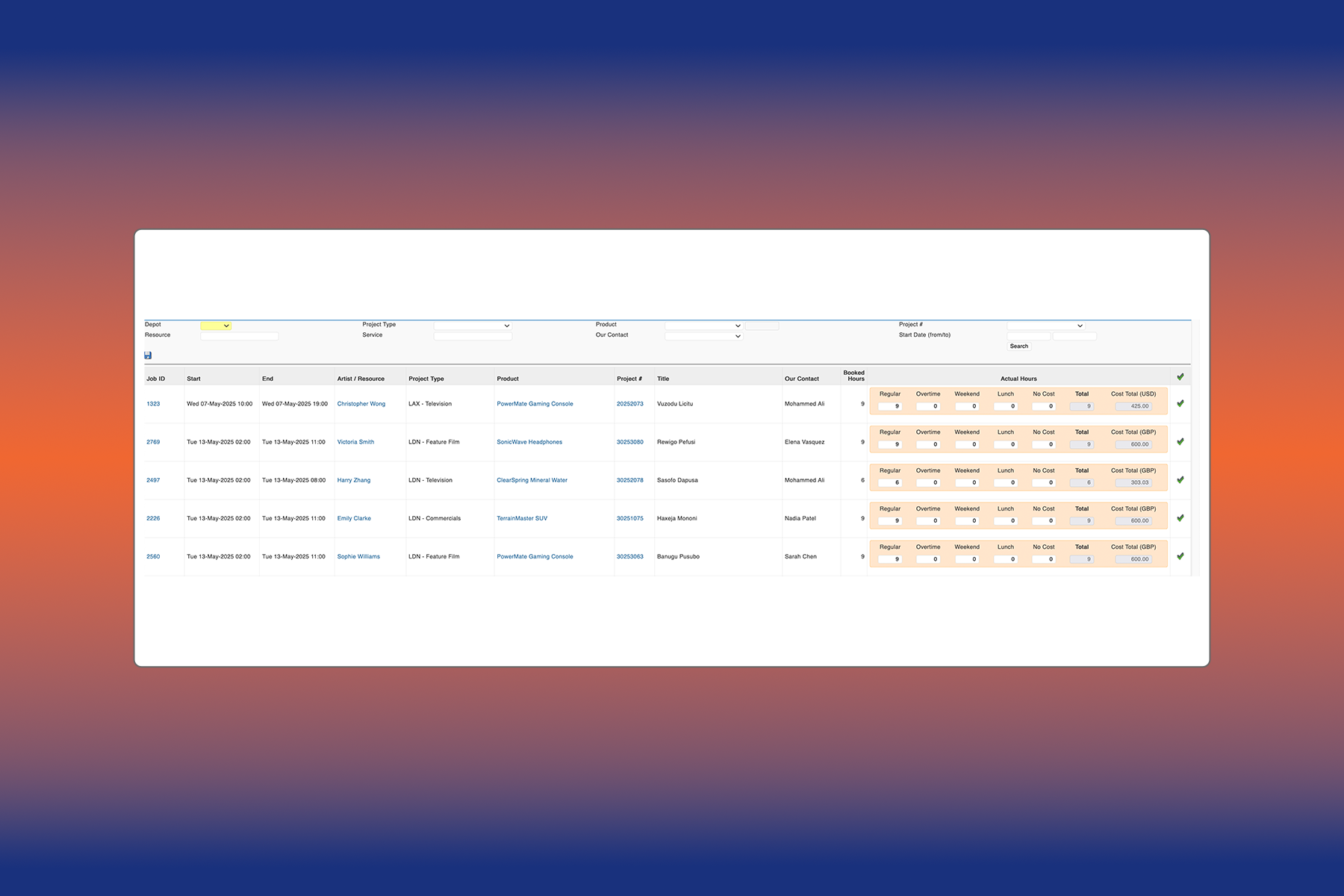7 CETA features your creative project management software should have
Clear organisation is essential for delivering a successful outcome. Even with a team of highly skilled artists, close collaboration is critical. The production team play a vital role in coordinating resources and maintaining transparency across teams. Businesses face huge losses every year because of poor strategy implementation. But, for post-production studios, creative project management software offers a solution.
At CETA Software, we’ve built a platform that supports every stage of the production process — from bidding to billing, scheduling to reporting. Here are seven features to look for in your creative project management software.
1. Actuals collection
Budget planning is one thing — staying on track during the project is another. Many studios invest heavily in planning but struggle to track progress in real time once work is complete. It’s highly recommended to track your actual hours against your quoted hours.
CETA’s Actuals Collection prompts users to enter actual hours for their teams, much like traditional timesheets, but in a simple interface. The feature is a practical way to keep actuals updated on behalf of your staff and resources.
2. To-do list dashboard report
Most project managers juggle multiple projects, and task-switching is a daily reality. In post-production, team members often move between projects, making it easy to lose sight of tasks you need to progress a project through CETA.
CETA has a built-in, auto-populated to-do List that signals to producers which parts of a project need their attention. This includes prompts such as adding artist times, approving costs, and reviewing past bookings – smaller tasks that are often overlooked by a busy team.
3. Project reports ribbon
In busy studios managing several concurrent jobs, it’s easy for data to blur together. The project ribbon provides a visual marker of the job you’re working on, with key metrics summarised at a glance.
In CETA, the ribbon can be customised to display real-time information, including project status, profit margin, or headcount. This quick-access data gives producers high-level oversight, without the need to dig into detailed reports.
For example, one of CETA’s most popular Ribbon templates compares Bid Margin vs Booked Margin vs Completed Margin. From here, producers can take a quick look at their tab and see the overall progress on a project in terms of finances.
4. Copy quote
When new projects come in, quoting fast can be the difference between winning and losing work. But starting every quote from scratch eats into valuable time.
CETA’s Copy quote function lets you duplicate an existing estimate from a past project, tweak the details, and submit it — all in minutes. It’s particularly useful when pitching for work similar to past jobs, ensuring consistency in pricing and faster turnaround. It’s also an effective way to run multiple versions of a quote.
5. Check flags
In a fast-moving workflow, advancing a task before it’s ready can lead to missed steps or costly rework. That’s where check flags play a crucial role, and on the CETA platform, a task can’t move forward without addressing the indicated critical actions.
These alerts flag incomplete actions, missing approvals, or data inconsistencies in plain English for clarity and brevity. They’re built to prompt an urgent check before progressing, helping teams avoid errors without slowing them down.
6. Lasso tool
Schedules rarely stay static. Whether it’s last-minute client feedback, shifting deadlines, or team availability, post schedules are often in flux.
The lasso tool enables producers to quickly select multiple bookings in a timeline and make batch adjustments — shifting times, reassigning staff, or moving sequences. Combined with drag-and-slide tools, it provides the speed and flexibility needed to adapt schedules on the fly.
7. Insights
Even when a project wraps, the learnings continue. Post-delivery analysis helps studios improve workflows, pricing strategies, and resource planning.
CETA’s Insights feature transforms project data into visual reports, helping producers and executives evaluate what worked, what didn’t, and where there’s room for improvement. From budgets to scheduling patterns, these learnings feed into smarter planning for future jobs.
Insights on the CETA Software platform.
Full oversight, always
Whether you’re managing one production or ten, your creative project management software should give you full visibility across all activity. From tracking team time to billing clients, every step should be streamlined within a single platform.
If you’re curious about how CETA can support your studio, get in touch for a demo or read more about our Insights feature.
FAQs
Why is creative project management software important for efficiency?
Creative project management software enables producers and heads of department to log data in real time, monitor progress, and adjust strategies mid-project. It also acts as a central hub for all production teams to stay aligned.
What’s the best creative project management software for post-production?
CETA Software is trusted by post-production studios for its ease of use, comprehensive tracking, and smart tools. Its new Insights tool gives decision-makers access to digestible reporting on project performance.
Can small studios benefit from CETA Software?
Yes. CETA scales with you, whether by team size or project complexity. Even small studios benefit from having a single, centralised source of production data.